What is RAT?
A Remote Access Trojan (RAT) is a type of malware that allows a threat actor to gain unauthorized access and control over your computer. Additionally, RATs provide the threat actor with administrative control, enabling them to monitor user behavior, steal sensitive information, and manipulate system settings.
How to Identify a RAT Infection?
There are several signs that may indicate the presence of a RAT on your system. Although it can take some effort due to the RAT’s software design.
- Unusual Network Activity: RATs often communicate with a command-and-control server (C2). Monitoring network traffic for unusual or unauthorized connections can help detect a RAT.
- Performance Issues: Sudden decrease in system performance, frequent crashes, or unresponsive applications can be a sign of a RAT infection.
- Unexpected Files or Programs: Presence of unknown files or programs, especially those that reappear after deletion, can indicate a RAT.
- Webcam Activation: If your webcam light turns on without your initiation, it could be a sign that a RAT is accessing your device.
- Browser Redirects: Frequent redirects to unfamiliar websites can also be a symptom of a RAT.
Steps to Eradicate a RAT
Accordingly, if you suspect that your system is infected with a RAT, follow these steps to remove it:
- Disconnect from the Internet: Immediately disconnect your device from the internet to prevent the RAT from communicating with its command-and-control server.
- Enter Safe Mode: Reboot your computer in Safe Mode to limit the RAT’s functionality.
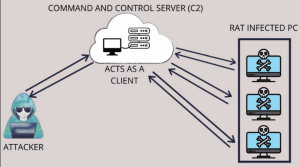
- Stop Malicious Processes: Use Task Manager to identify and stop any suspicious processes. You can also use the command prompt to check for established connections using “netstat -ano” and identify the associated Process Identifier (PID).
- Run Antivirus Software: Install and run a reputable antivirus program to scan and remove the RAT. Ensure your antivirus software is up to date.
- Remove Unrecognized Programs: Uninstall any unfamiliar programs and delete suspicious files. Check your startup programs and disable any that are not recognized.
- Update Your System: Ensure your operating system and all software is up to date to patch any vulnerabilities that could be exploited.
Preventing Future Infections
To protect your system from future RAT infections, consider the following preventive measures:
- Use Strong Passwords: Ensure all accounts have strong, unique passwords.
- Enable Two-Factor Authentication: Add an extra layer of security to your accounts. Multi-factor Authentication (MFA) is even better yet.
- Be Cautious with Email Attachments: Avoid opening email attachments or clicking on links from unknown sources.
- Regularly Update Software: Keep your operating system and software up-to-date with the latest security patches.
- Install Security Software: Use comprehensive security software that includes antivirus, anti-malware, and firewall protection.
By staying vigilant and following these steps, you can protect your system from the threats posed by Remote Access Trojans and the threat actors. Education is key to reducing unwanted attacks. Contact ION Technology Group to schedule your annual cyber security training at 1.856.719.1818.






